uptooda-cli (console version of Uptooda)
uptooda-cli is a cross-platform console utility for uploading files and images to over 30 different file hosting services.
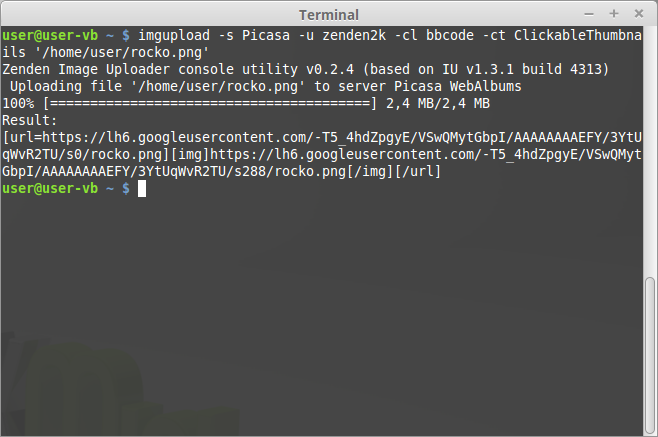
Supported operating systems: Windows 7+ / Linux (Ubuntu 20.04+)
USAGE: uptooda-cli [OPTIONS] filename1 filename2 ...
Available options:
Positional arguments: files Files to upload on remote server [nargs: 0 or more] Optional arguments: -h, --help shows help message and exits -v, --version prints version information and exits -s, --server NAME Server name [required] -l, --list Prints server list (hosting services) and exits -cl, --code_lang Code language (bbcode|html|json|plain) [default: "plain"] -ct, --code_type Code type (TableOfThumbnails|ClickableThumbnails|Images|Links) [default: "Links"] -u, --user USERNAME User name (login) -p, --password PASSWORD Password -fl, --folder_id ID The ID of remote folder/album (supported by some servers) -sp, --server_param NAME:VALUE Set parameter of remote server (NAME:VALUE) [may be repeated] -pl, --param_list Print server parameter list and exit -pr, --proxy Proxy address (with port) -pu, --proxy_user USERNAME Proxy username (login) -pp, --proxy_password PASSWORD Proxy password -pt, --proxy_type Proxy type (http|https|socks4|socks4a|socks5|socks5dns) [default: "http"] -ps, --proxy_system Use system proxy settings (this option is supported only on Windows) -up, --update Update servers.xml. The 'Data' directory must be writable, otherwise update will fail.
