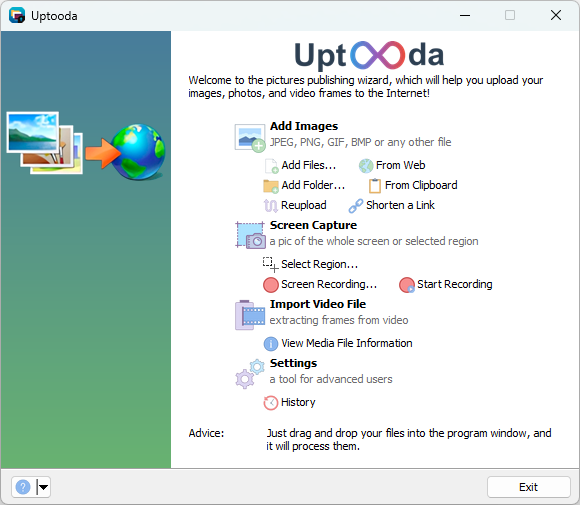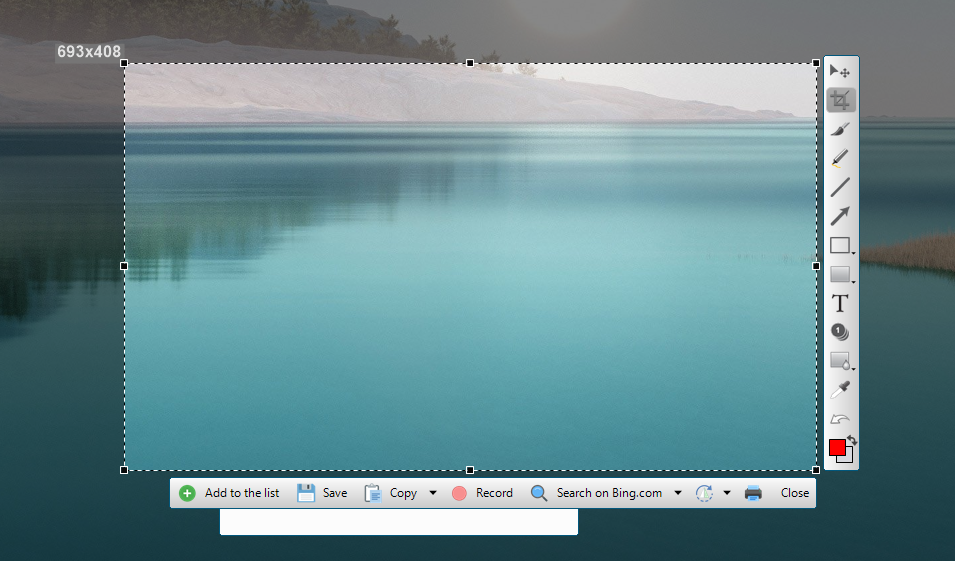Uptooda is a free program for uploading images, screenshots and other files to a few dozen file hosting services. It can make screenshots, record videos from the screen, and has an integrated image editor.
Download the portable or console version
Supported operating systems: Windows 7 (SP1)/8/8.1/10/11
Image Uploader version 1.3.2 was the last supported release for Windows XP and Windows Vista.
Main Features
- Uploading files to image/file hosting services
The program can upload images and files to more than 30 hosting services. Also Uptooda can upload files to FTP/SFTP/WebDAV server. After uploading, Uptooda will generate HTML code, BBCode and Markdown code for forums. It is also possible to specify your own output template.
- Grabbing frames from a video clip
The program is capable of extracting a specified number of frames from video files in formats such as AVI, MPG, VOB, WMV, MKV, MP4, TS, MOV, and many others. Uptooda can use both the codecs installed on your system and the codecs distributed with the program.
The extracted frames can be individually uploaded to the selected hosting service or combined into a single mosaic image.
- Screenshots
The program can capture screenshots of the entire screen, the active window, or a mouse-selected screen area (rectangular area, selected window, or freeform area). - Image Editor
You can easily edit the screenshots you've taken, annotate, highlight or obfuscate parts of the screenshot. - Screen Recording
Uptooda provides screen video recording functionality for creating demonstration content, offering two technological approaches. The first method works based on DirectX and Desktop Duplication API without additional software, using H.264 and AAC codecs with the ability to simultaneously record audio from multiple sources (requires Windows 8+). The alternative method uses FFmpeg version 7+ for more flexible settings and a greater number of formats, but requires prior installation of the utility and virtual audio devices for recording system sound, also supporting Desktop Duplication API technology for efficient screen capture. - Drag-n-drop and clipboard is supported
Simply drag and drop video files or images into the main window from File Explorer or another file manager, or browser, and the program will be able to process them. Additionally, pasting images, links from the clipboard is supported. Conversely, you can drag or copy a file (or image) from the program window to another program. - URL shortening
- Integration in the Windows Explorer's context menu
- Multi-account support
- Reuploading
Uploading images from text while preserving the original formatting.
Uptooda is available in the following languages: English, French, Russian, Swedish, Ukrainian, Turkish, Serbian, Hrvatski, Korean, Farsi, Arabic.