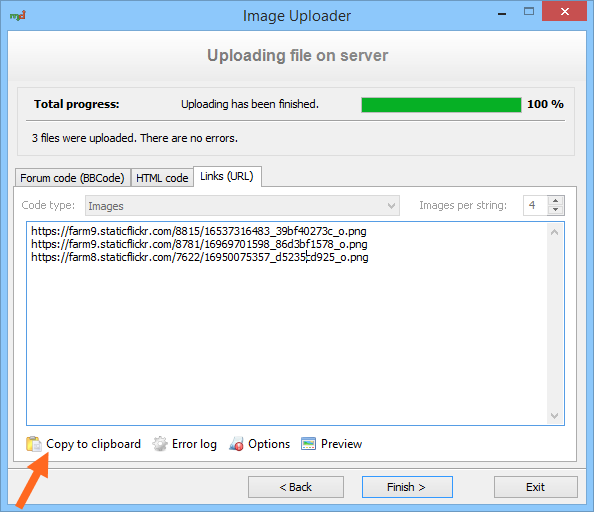Upload your photos to Flickr with Image Uploader
You can upload photos to your Flickr account with Image Uploader.
First you need to install Image Uploader - batch uploader for Flickr.
After adding your photos, choose "Flickr.com" in the server list:
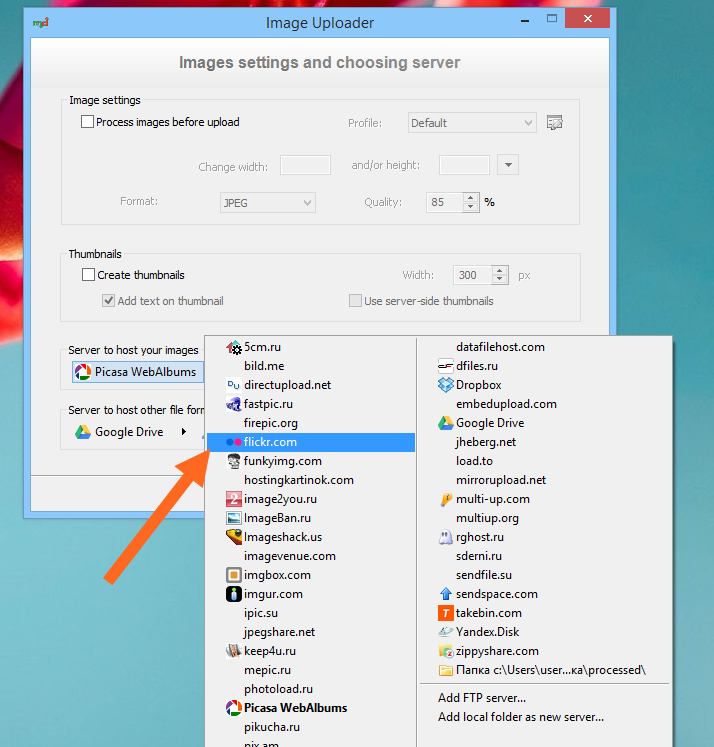
Then click "Specify account..." button:
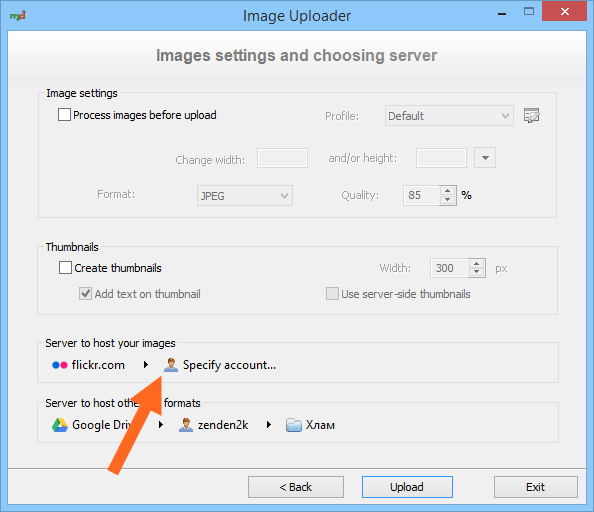
Enter your Flickr username and click "Sign in...":
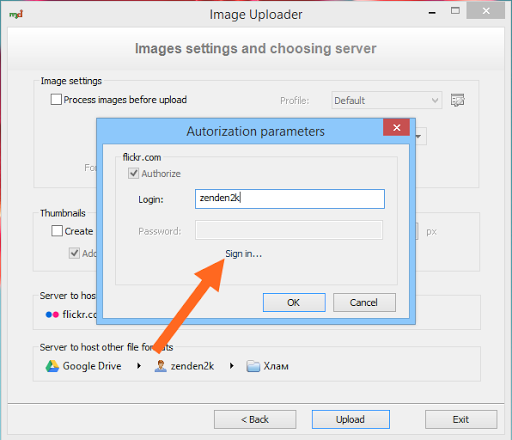
After that, your web browser will be opened. You need to allow Image Uploader to manage your photos and videos. Click the "OK, I'LL AUTHORIZE IT" button.
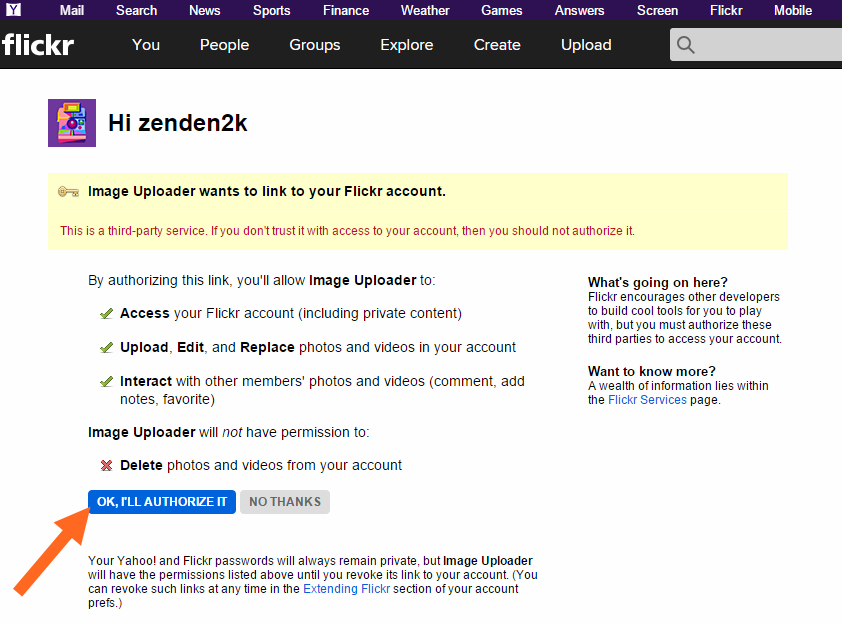
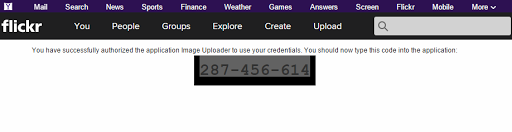
Copy the confimation code from the page and paste it in the Image Uploader's input box.
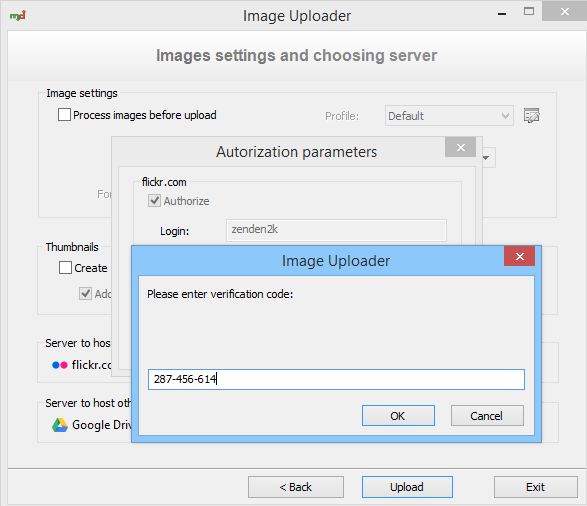
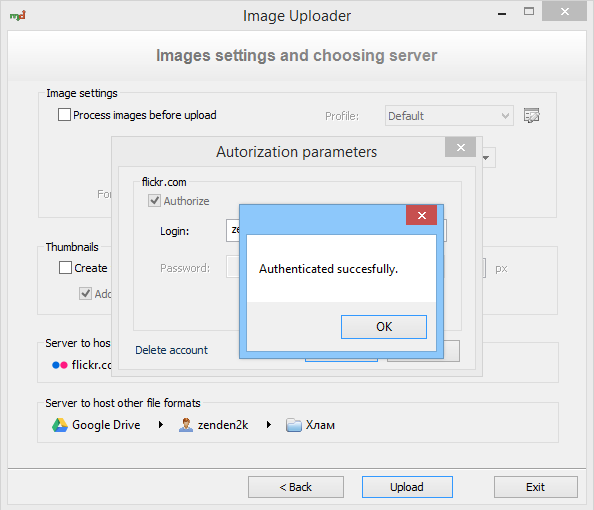
Also you can choose the album where your photos will be uploaded:
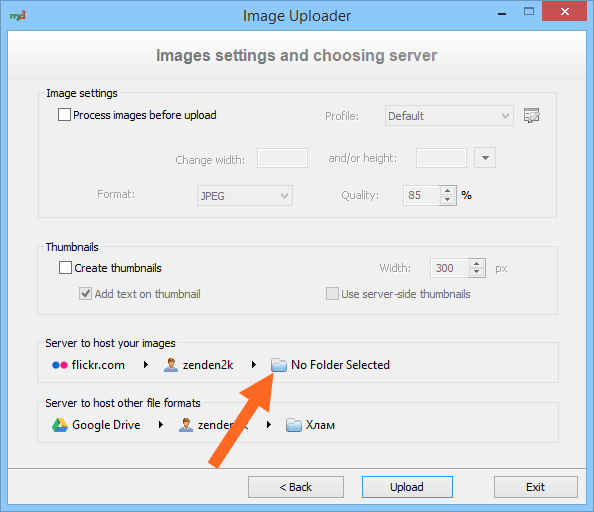
On task completion, Image Uploader shows links, forum and HTML codes, allowing you to copy data to the Clipboard for safekeeping.